Filesync
Need to keep files and documents in sync across multiple Linux machines? Bitpocket
provides a no-nonsense solution to the problem. This tiny shell script
uses the excellent rsync software to perform the syncing
jiggery-pockery. This means that you can have one machine acting as the
"main repository", and then have several "client" machines which will be
able to sync with it. (This obviously means that all client machines
will have the same files). Here is how you configure it.
You can use any remote Linux machine as a syncing hub, provided it
has OpenSSH and rsync installed on it The only thing you need to do is
to create a directory that will hold master copies of the files, which
can be done using two commands (replace
user@remotehost with the actual user name and IP address or domain name of the remote machine).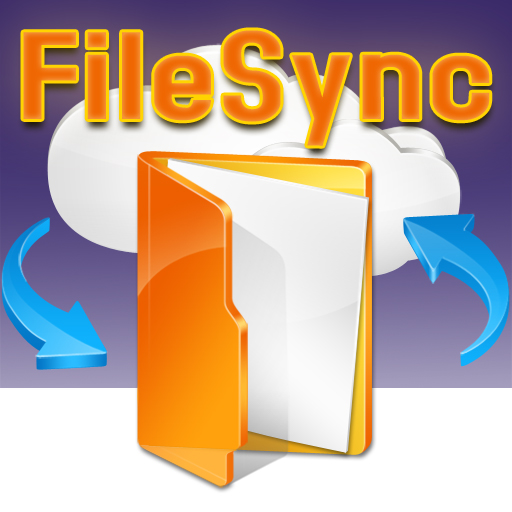



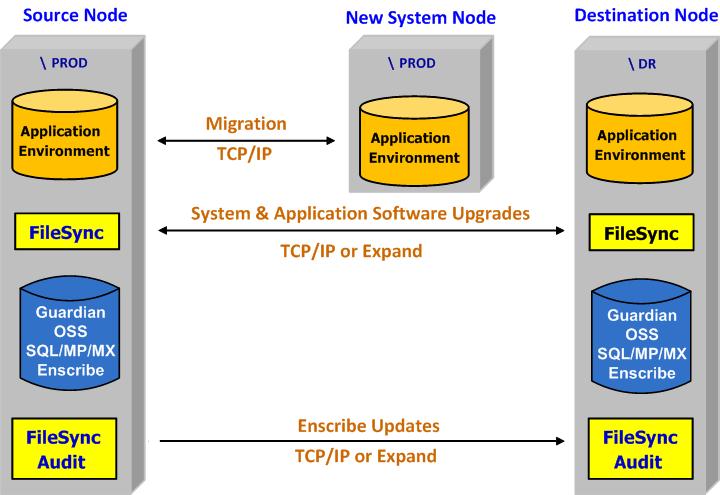




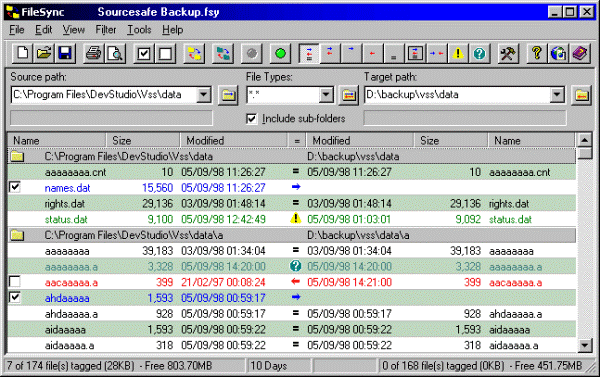






No comments:
Post a Comment